Basic Computer Organization
Computer Memory
Author - Ali Asgar Khawasawala (Electronics & Communication Engineer, PGT IP/CS)
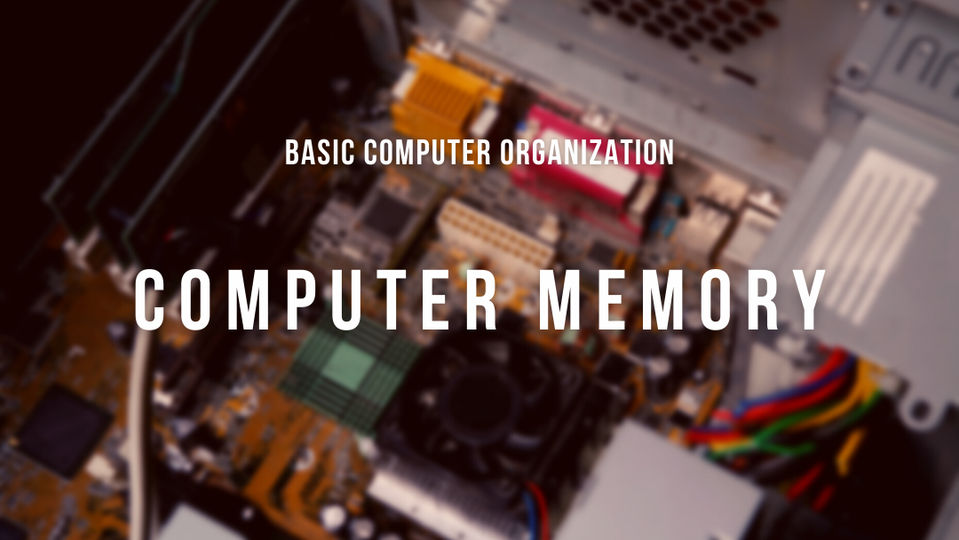
To store data and instructions for processing computer systems required particular storage devices. Computer memory plays an important role in storing data and instructions.
Computer Memory Unit
Bits are the building blocks of computer memory, One bit stands for either one or zero, that is one binary digit. A nibble is a group of 4 bits and a byte is a group of 8 bits. Like other standard units, bytes are grouped together to make bigger memory units, 1024 bytes makes 1 kilobyte (KB), 1024 kilobytes make 1 megabyte (MB) and so on.
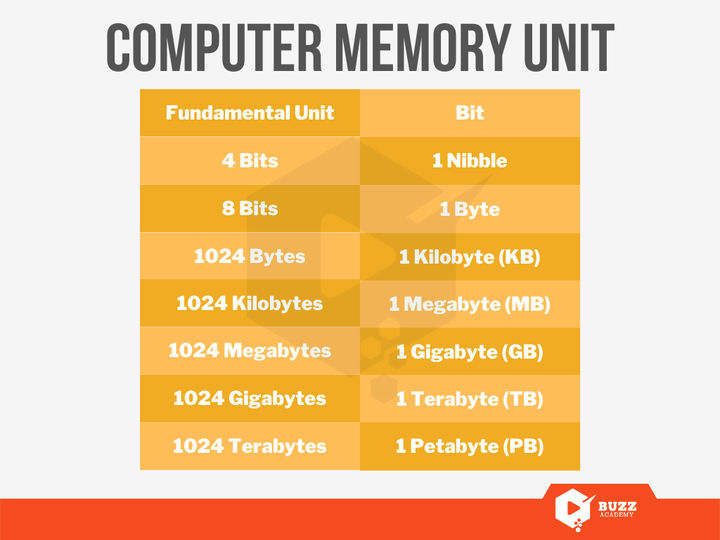
Computer memories are broadly categorized into two types, Primary Memory and Secondary Memory.
Primary Memory
Primary Memory is also known as Main Memory, without it, the functioning of a computer system is nearly impossible. It includes Cache Memory, Random Access Memory (RAM) and Read-Only Memory (ROM).
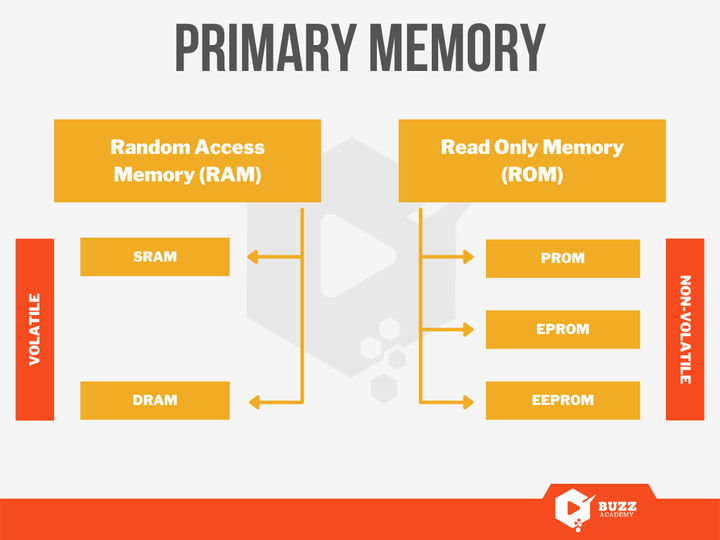
Cache Memory
Cache memory is the fastest memory with small storage, that is used to hold frequently requested data and instructions so that it is immediately available to the CPU.
Random Access Memory (RAM)
Random Access Memory is used to store the information that the computer is using actively so it can be accessed quickly. RAM is divided into two types Dynamic RAM (DRAM) and Static RAM (SRAM). DRAM is cheaper than SRAM because the performance of DRAM is slower as compared to SRAM. Architecture wise DRAM is made of capacitors and transistors which leads to charge leakage which in turn needed more power to operate, in contrast, SRAM is made of transistors and latches which have negligible charge loss and thus require less power to operate and give better performance.
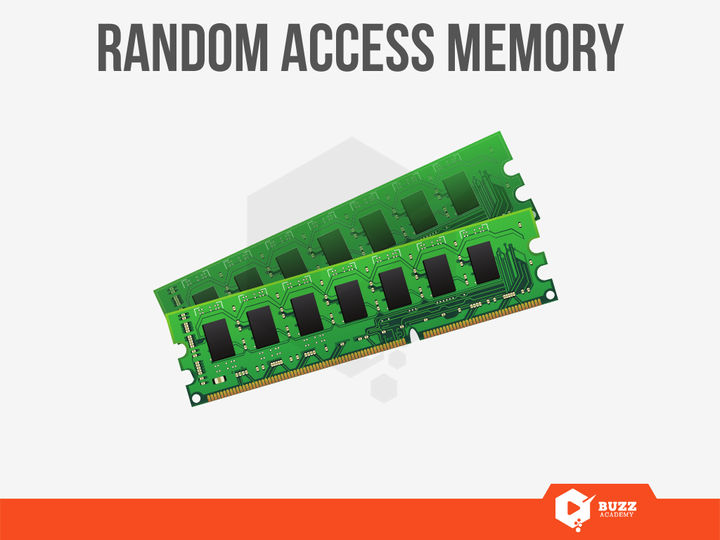
Read-Only Memory (ROM)
Read-Only Memory is the memory that comes with almost all computer systems for holding the booting firmware. Data stored on ROM are permanent. ROM is further divided as Programmable ROM (PROM), Erasable and Programmable ROM (EPROM) and Electrically Erasable and Programmable ROM (EEPROM).
Secondary Memory
Secondary Memory or secondary storage includes Hard Drive Disk (HDD), Solid State Drive (SSD), USD Flash Drive, SD Card etc. are used for storing additional data. Hard Disk Drive (HDD) is an electromechanical data storage device that stores and retrieves digital data using magnetic storage. Similar to HDD, Solid State Drive (SSD) is also used for data storage but instead of magnetic storage, it uses integrated circuits assemblies (semiconductor devices).
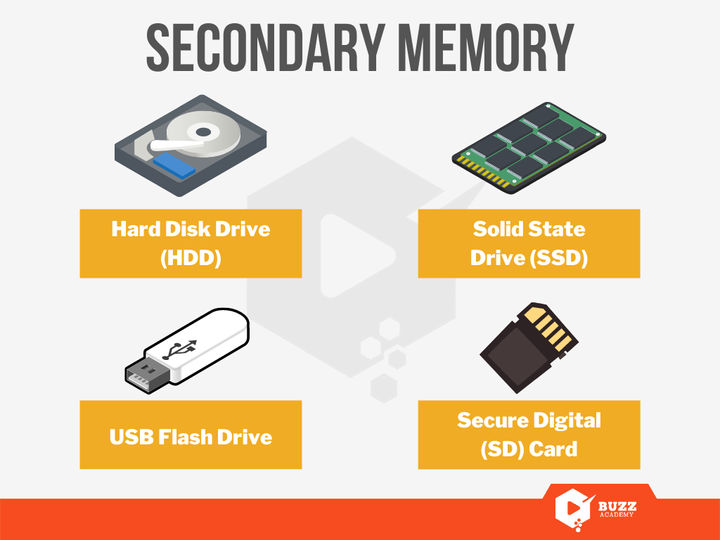
Furthermore, these memories are divided into two parts, Volatile Memory and Non-Volatile Memory. Volatile memory is one that holds data and instructions for a temporary period of time, all data and instructions will vanish once the system is turned off. Cache and RAM fall under volatile memory. On the contrary Non-Volatile memory stores the information for a longer period of time and information will not vanish if the system is turned off. ROM and all other secondary memories fall under non-volatile memory.
160px x 600px
300px x 100px
250px x 250px
