Computer Network
Computer Network Topology
Author - Ali Asgar Khawasawala (Electronics & Communication Engineer, PGT IP/CS)
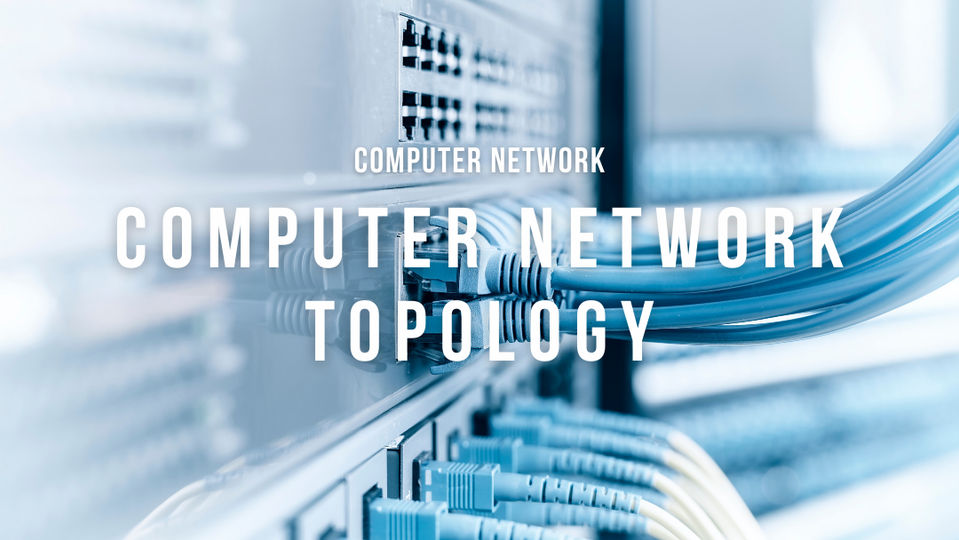
The arrangement of nodes (A node is a connection point inside a network that can receive, send, create, or store data. A few examples of nodes include computers, smartphones, printers, modems, bridges, and switches.) in a network is called its topology. Common network topologies are Bus, Ring, Star, Mesh & Tree.
Bus Topology
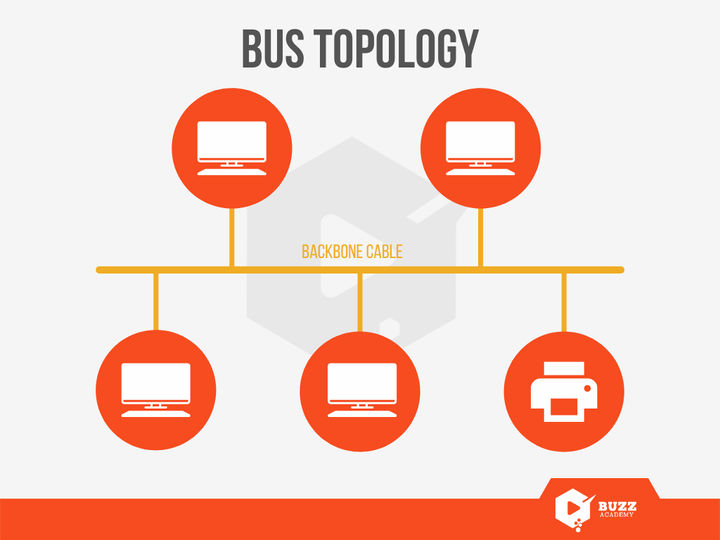
The simplest topology is Bus Topology which uses single cable to connect all of its nodes. The main cable acts as backbone for the entire network.
Advantages
- Cost of the cable if very less.
- Inexpensive and easy to install.
- Widely used when network installation is simple, small and temporary.
Disadvantages
- In case if main cable fails, the entire network crash down.
- When network traffic is heavy, network collision develops.
- With heavy traffic or more number of nodes, network performance degrades.
Ring Topology

In Ring Topology, every nodes are connected with two other nodes, and form a ring like structure.
Advantages
- Easy to install.
- Offer equal access to all nodes in the network.
- Faster error checking.
Disadvantages
- Information can flow only in one direction.
- Troubleshooting the network is difficult.
- Adding or removing nodes can disturb network activity.
Star Topology
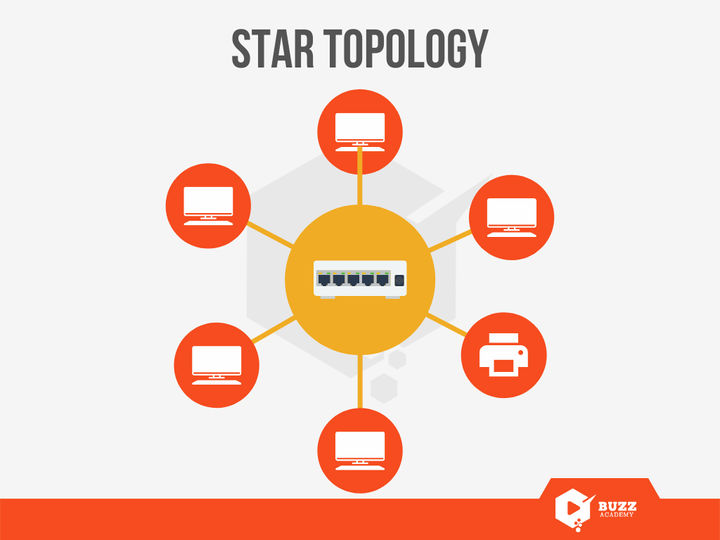
In Star Topology, all nodes are connected with the central node (Hub or Switch). It is considered very effective, efficient and fast as each node is directly connected with the central node.
Advantages
- Easy to install and troubleshoot.
- Crash down of one node will not effect the entire network.
- Addition and removal of nodes are easy.
Disadvantages
- If central node fails, entire network will crash down.
- Cost of installation is costly.
- Performance depends on the central node's capacity.
Mesh Topology
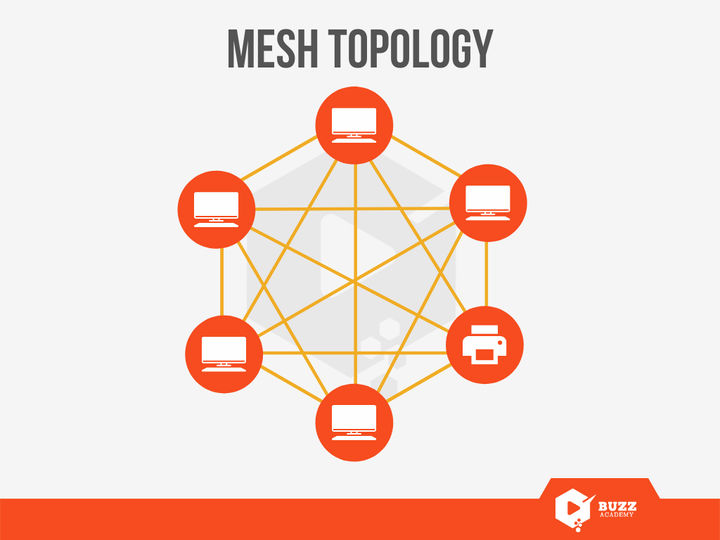
Mesh Topology is the most expensive one as all nodes need to be connected with every other nodes in the network. It develops a Point to Point connection between all nodes of the network. It offers a high level of redundancy, so even if one network cable fails, still data has an alternative path to reach its destination.
Advantages
- Dedicated links help you to eliminate the traffic problem.
- It has multiple links, so if any single route is blocked, then other routes should be used for data communication.
Disadvantages
- Installation is complex.
- Expensive as more cables is used.
- It require a large space to run the cables.
Tree Topology
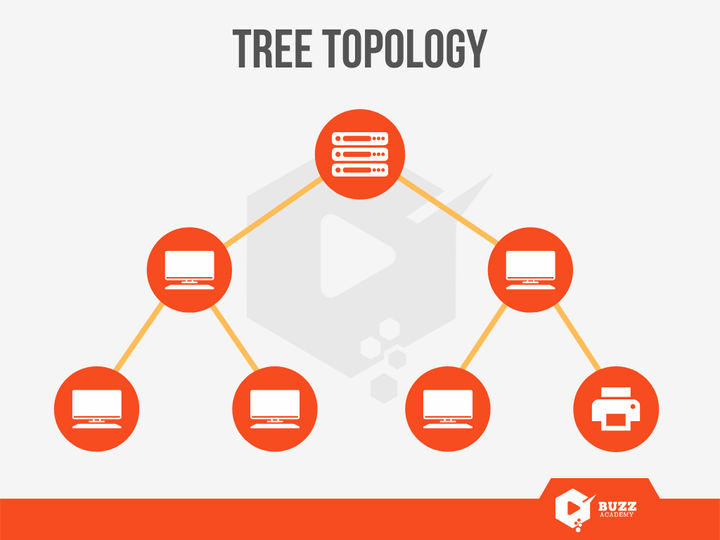
Tree Topology is a hierarchical topology, which a root node through which all child nodes are connected.
Advantages
- Failure of one child node never affect the entire network.
- Node expansion is fast and easy.
- Troubleshooting and Maintenance is easy.
Disadvantages
- If root node fails, entire network crash down.
- It is heavily cabled topology.
Hybrid Topology
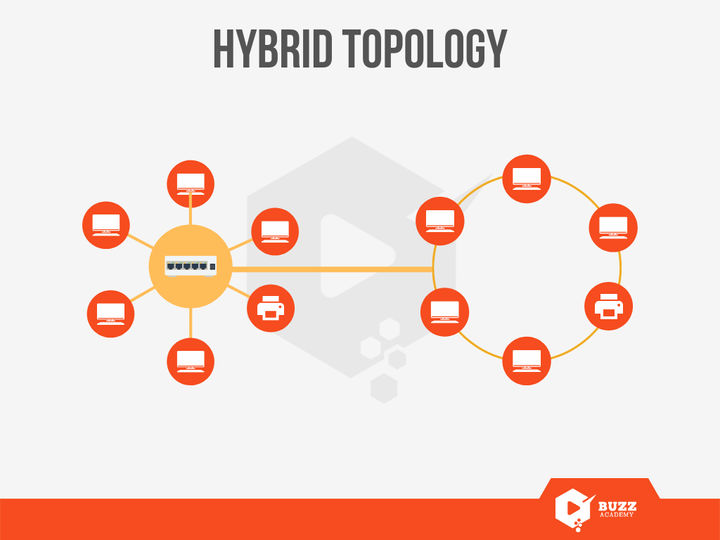
Hybrid Topology is a hierarchical topology, in which there are multiple branches and each branch can have one or more basic topologies like star, ring and bus. Such topologies are usually realised in WANs where multiple LANs are connected.
Advantages
- Offer easiest method for error detection and troubleshooting.
- Highly effective and flexible network topology.
- Easily scalable.
Disadvantages
- Design of Hybrid topology are complex.
- Overall installation are very expensive.
160px x 600px
300px x 100px
250px x 250px
