Basic Computer Organization
Introduction to Computer Software
Author - Ali Asgar Khawasawala (Electronics & Communication Engineer, PGT IP/CS)
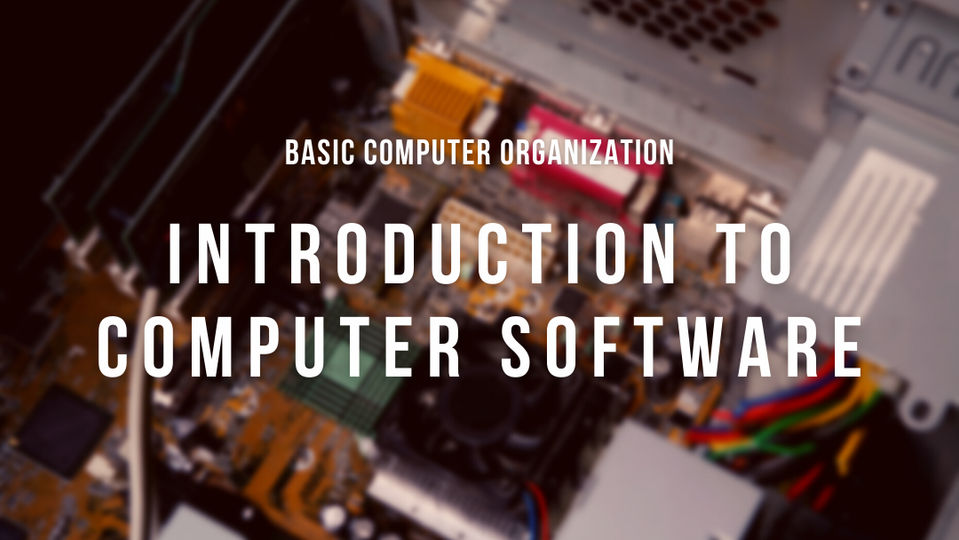
Software is a set of instructions, data, or programs used to operate a computer and execute specific tasks. In simpler terms, software tells a computer how to function. It’s a generic term used to refer to applications, scripts, and programs that run on computer system. Software contrasts with hardware, which is the physical aspects of a computer that perform the work. Without software, most computers would be useless.
Classification of Software
Software can be broadly categorised into two main categories, system software and application software
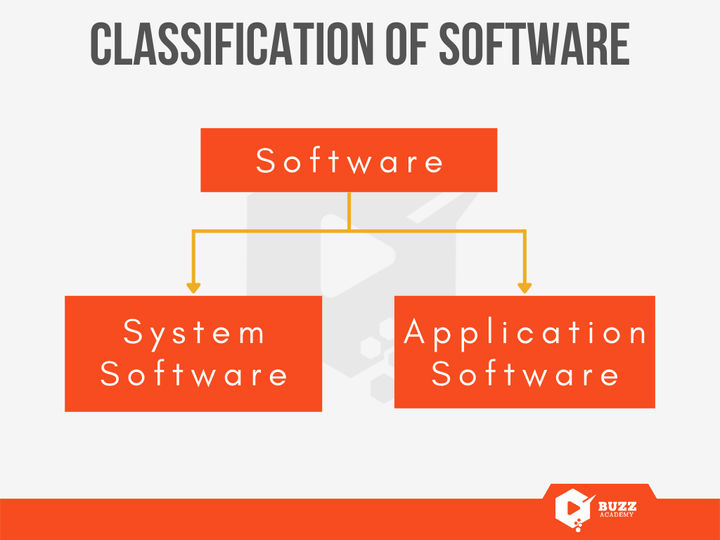
1. System Software
System software controls a computer’s internal functioning, chiefly through an operating system, and also controls such peripherals as monitors, printers, and storage devices. For example, software that would transfer the data/instructions from input devices to computer's memory will be system software. It mainly comprises of Operating System, Language Processor, Device Driver and Utility Software.
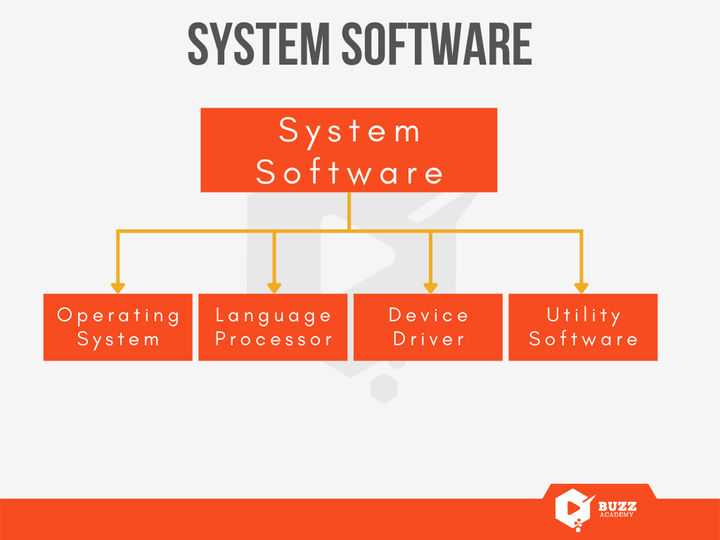
Operating System
An operating system (OS) is system software that manages computer hardware, software resources, and provides common services for computer programs. In general operating system acts as an interface between user and hardware.
Types of Operating System
- Batch Operating System
- Multitasking/Time Sharing OS
- Multiprocessing OS
- Real Time OS
- Distributed OS
- Network OS
- Mobile OS
Functions of Operating System
- Process Management
- Memory Management
- File Management
- Device Management
- I/O System Management
- Network Management
- Security
Common Operating System
- Microsoft Windows
- Apple MacOS
- Linux (Ubuntu, Fedora, Debian, Suse etc.)
- Android
- Apple iOS
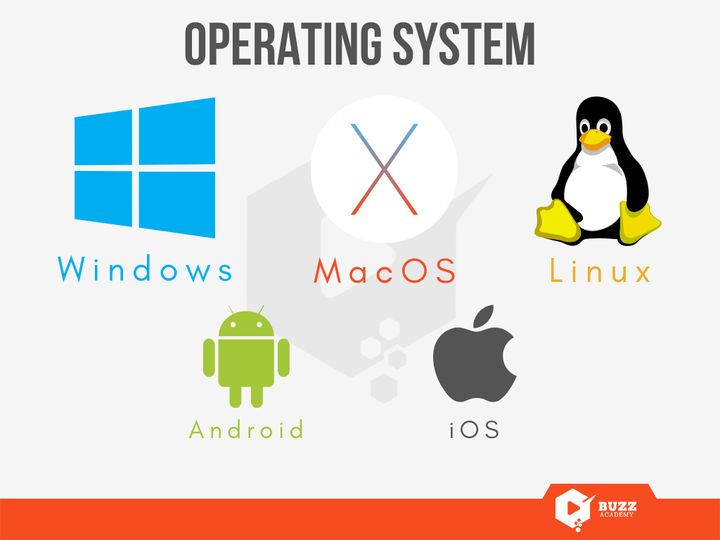
Device Driver
The software which is written with the objective of making a device functional, when the device is connected to the computer system is called device driver or simply driver. A device driver is a system software that acts as an interface between the device and the user or an operating system. For example devices like printer, scanner, gamepad etc. needs a special set of program to communicate (send and receive data) with computer effectively which is called as driver.
Language Processor
A language processor is a type of system software that has the potential to translate the program codes into machine codes. Depending on the type of language (interpreted or compiled), language processor can be classified as, compiler, interpreter and assembler.
- Compiler: It converts high level language program into machine language, which can be understood by computer. Languages such as C, C++, C#, Java etc. are classified as compiled language.
- Interpreter: The language processor that converts each statement of the source program into machine code and executes it immediately before the conversion of the next statement. Language such as Python, Ruby etc. are classified as interpreted language.
- Assembler: The language processor which translates assembly language into machine language are called assembler.
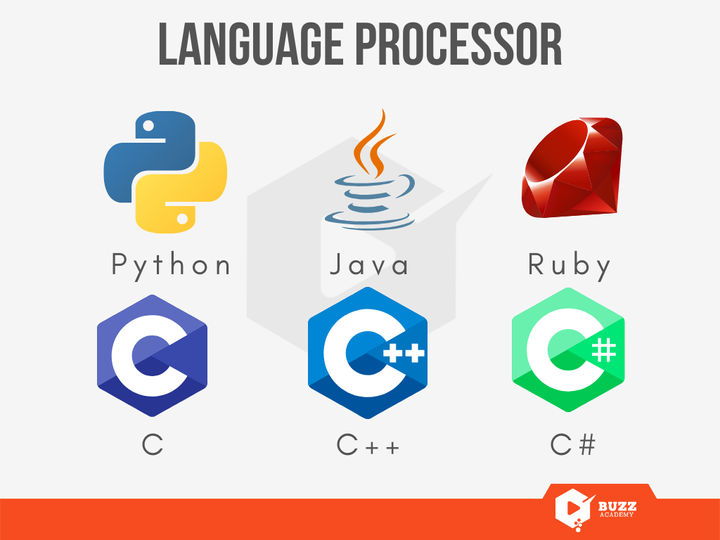
Utility Software
Utility software is a system software designed to help analyze, configure, optimize or maintain a computer. Utility software assist a computer by performing housekeeping functions such as virus detection, installation, and uninstallation, data backup, deletion of unwanted files, etc.
Utility software mainly consists of the following functions:
- Disk Compression
- Disk Fragmentation
- Backup Utility
- Antivirus
- Text Editor
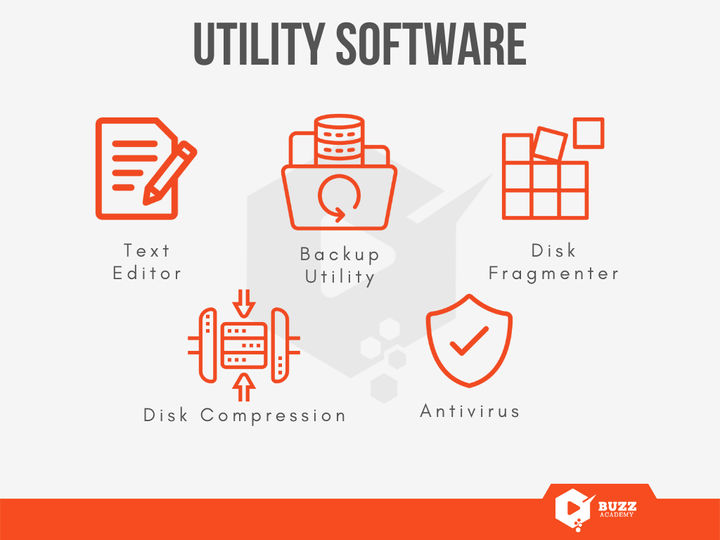
2. Application Software
Application software directs the computer to execute commands given by the user and may be said to include any program that processes data for a user. Application software thus includes general purpose software and specific purpose software.
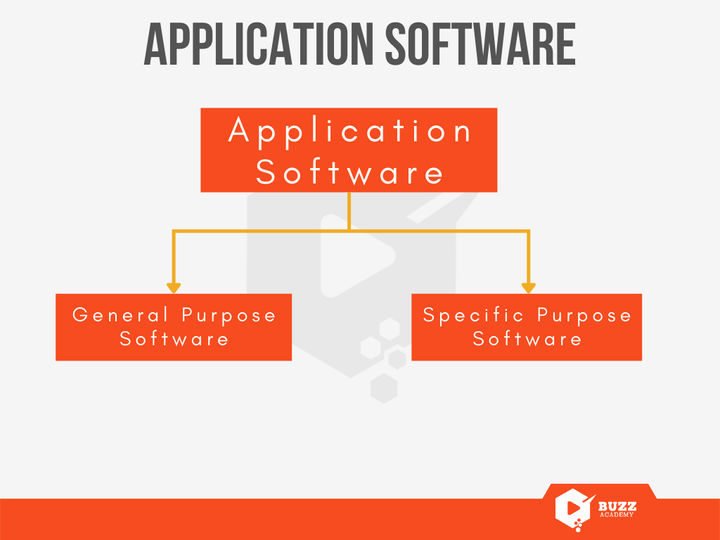
General Purpose Application Software
General purpose application software is a type of application that can be used for a variety of tasks. It is not limited to one particular function. They provide large no of features for its users. Because general purpose software can be used for a number of different tasks, it is likely to attract a lot of users, and therefore, it can be sold at quite a low price.
Some common general purpose application software are as follows:
- Word Processing Software: A software capable of creating, storing, modifying and printing documents. For example, Microsoft Word, Apple Pages, LibreOffice Writer, Google Doc etc.
- Spreadsheet Software: Spreadsheet application are the computer program that accept data in a tabular form and allow a user to create and manipulate spreadsheet electronically. For example, Microsoft Excel, Apple Number, LibreOffice Calc, Google Sheet etc.
- Presentation Software: A software that is use to show and explain the contents of a topic to an audience or learner visually. For example, Microsoft Powerpoint, Apple Keynote, LibreOffice Impress, Google Slide etc.
- Database Managment System: A software that is responsible for storing, maintaining and utilising a database. It enables a user to define, create and maintin the database and provides controlled access on it. For example Microsoft Access, LibreOffice Base, Corel Paradox etc.
- Desktop Publishing Software (DTP): A tool for graphic designer and non-designer to create a visual communication for professional. A complete DTP software involved the combination of type setting, graphic design, page layout and printing software. DTP softwares are used for book publishing, creating flyers, posters, business card etc. For example, Microsoft Publisher, LibreOffice Draw, Adobe Photoshop, Adobe Illustrator, Adobe Indesign, Corel Draw etc.
- Multimedia Software: Multimedia includes a combination of text, audio, images, animations, videso and interactive content forms. In simpler words, the software that allows user to use a mixture of sound, pictures and videos are called as multimedia software. For example, VLC Player, Flash etc.
- Web Browser: The application that is used to retreive, present and traverse the information resources on Web. The information resource is identified by URI (Uniform Resource Identifier) and may be a webpage, image, video, or other piece of content. For example, Lynx, Google Chrome, Microsoft Edge, Mozilla Firefox, Apple Safari etc.
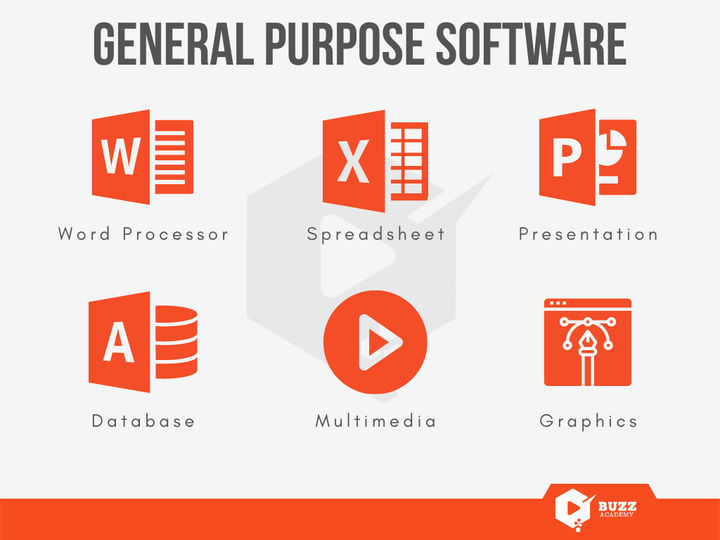
Specific Purpose Application Software
Special purpose application software is a type of software created to execute one specific task. This type of software mainly target or address a very narrow solution to a problem. It may also be created in house and tailored to a specific needs of a user. Some specific purpose application software are as follow:
- Inventory Management System: It is an attempt to balance inventory needs and requirement to minimise total cost, resulting from obtaining and holding inventory. Inventory is a list of goods and materials available in a stock.
- Payroll Management System: It is used by all modern organisation to encompass every employee of the organisation, who receives regular wages ot other compensation.
- Attendance System: It is an application software designed to track and optimise the presence of a employees or students in an organisation or institute/school.
- Accounting Software: This system records and process accounting transactions within functional modules such as accounts payable, accounts receivable, payroll and trial balance.

160px x 600px
300px x 100px
250px x 250px
